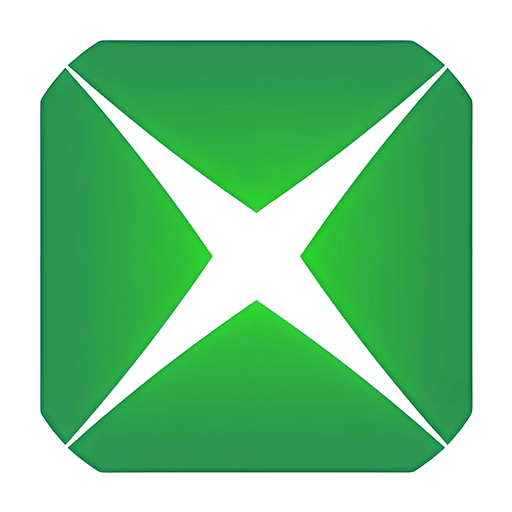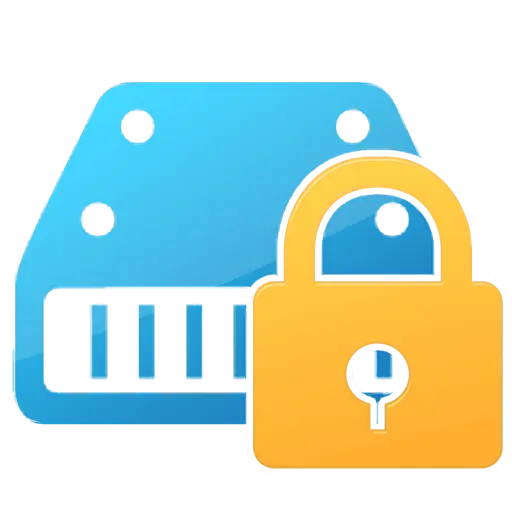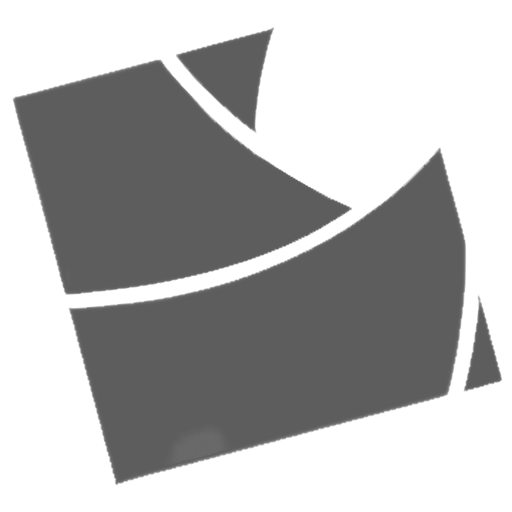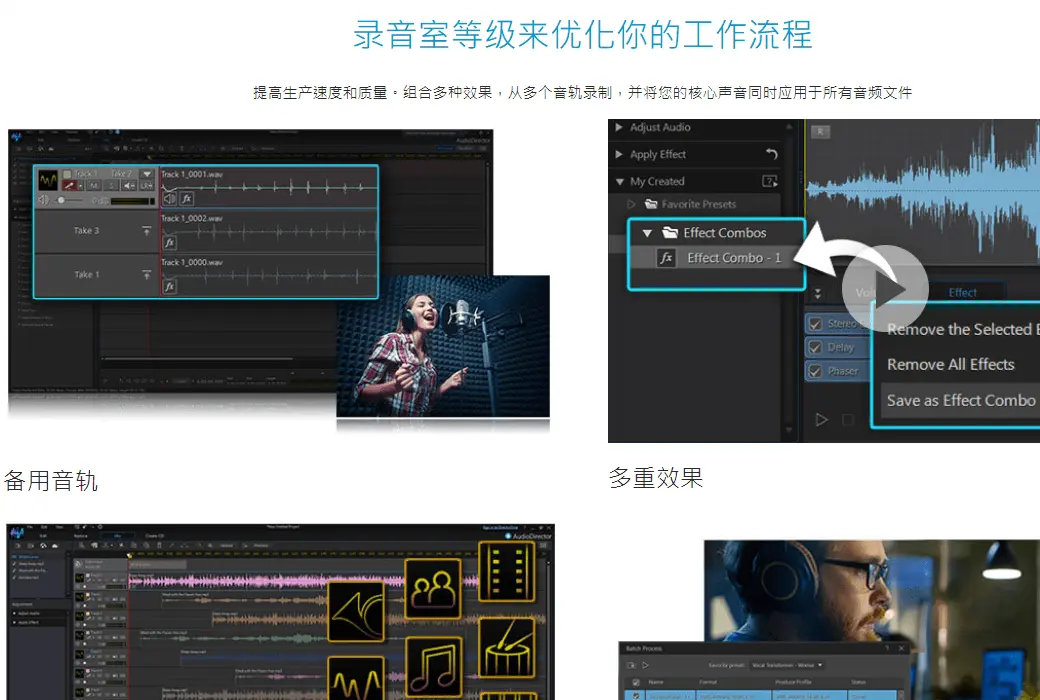You haven't signed in yet, you can have a better experience after signing in
 AudioDirector 365 Professional Audio Editing and Processing Tool Software
AudioDirector 365 Professional Audio Editing and Processing Tool Software

Activity Rules
1、Activity time:{{ info.groupon.start_at }} ~ {{ info.groupon.end_at }}。
1、Activity time:cease when sold out。
2、Validity period of the Group Buying:{{ info.groupon.expire_days * 24 }} hours。
3、Number of Group Buying:{{ info.groupon.need_count }}x。
Please Pay Attention
1、Teamwork process: Join/initiate a Group Buying and make a successful payment - Within the validity period, the number of team members meets the activity requirements - Group Buying succeeded!
2、If the number of participants cannot be met within the valid period, the group will fail, and the paid amount will be refunded in the original way.
3、The number of people required and the time of the event may vary among different products. Please pay attention to the rules of the event.
Professional audio editing software creates excellent sound effects for videos
Good music and sound effects are the essence of a video or movie! AudioDirector contains various professional tools for editing or repairing audio to achieve professional music effects. Simultaneously seamlessly integrated with PowerDirector, AudioDirector provides users with a seamless sound editing experience, making it an essential audio editing software for professional audiovisual creators!
- AI intelligent wind noise elimination
Even in outdoor environments, you can still have excellent audio quality! Now, with just one click, AudioDirector will intelligently remove wind sounds from audio files, making conversations and other sounds around clearer.
- Dot pre roll re recording
Easily record lengthy voiceovers or radio dialogues, and accurately and seamlessly adjust dialogue tracks.
Comprehensive sound effect repair tool
- New dialogue outline - changing and adjusting tone outline
- Explosive sound elimination - removing the noise caused by the speaker's breathing or breathing during ventilation
- Noise Reduction - Removing Excess Sound and Background Noise
- Limiting noise removal - removing broken sounds at the top and bottom of the waveform
- Crack sound elimination - Remove the common cracking and popping sounds that occur during recording
- Hissing sound elimination - remove the hissing sound generated by the microphone, wires, and amplifier
- Hum Elimination - Remove Low Frequency Noise
Preview of spatial sound effects editing
Edit the 360 degree video audio track in the preview window, accurately adjust the direction and height of the audio.
Support 360 degree video
Support previewing 360 degree videos, importing and editing multi-channel audio, and outputting in 360 degree video format, saving time and smooth audio and video editing!
Sound Converter
According to personal preferences, convert human voice into another sound feature, with built-in phone, male voice, female voice, robot and other style files for you to choose from. You can also manually adjust pitch and timbre to create exclusive sound effects.
Synchronize recording of multiple devices
Through AudioDirector, multiple audio sources can be recorded simultaneously without the need to spend time synchronizing tracks. After recording, you can start arranging each segment of the audio track.
Backup track mixing is more convenient
Using the 'Backup Track' tool, you can apply different sound effects or record sounds to the material on the same track, and display the results side by side on the timeline, allowing you to quickly compare and choose without repeatedly unmuting/unmuting
.
Creating environmental sound
Quickly extract background sound from video clips and save it as an ambient sound template for use in other videos, making the auditory presentation more consistent.
Surround sound effect sound field processor
By utilizing intelligent sound field processors, more details are enhanced to give the sound a sense of directionality, making it easy to create high fidelity three-dimensional surround sound effects.
Automatically adjust the length of background music
Intelligent analysis of background music, further mixing and cropping to make it consistent with video length.
Batch sound processing
You can customize your favorite effects or commonly used repair settings, save them as templates, and apply them to multiple audio materials at once through "batch processing", greatly simplifying the tedious post production process.
Codec preview
The codec preview can monitor the distortion encoding results and finished products, so that you can complete audio editing and output more efficiently.

Official website:https://cn.cyberlink.com/products/audiodirector/overview_zh_CN.html
Download Center:https://audiodirector.apsgo.cn
Backup Download:N/A
Delivery time:24-hour automatic shipping
Operating Platform:Windows
Interface language:Supports Chinese interface display and multiple language options.
Update Description:Supports one-year usage and updates.
Trial before purchase:Before purchase, the free version with restricted features can be used.
How to receive goods:After purchase, the activation information will be sent to the email address at the time of placing the order, and the corresponding product activation code can be viewed in the personal center, My Orders.
Number of devices:Can install one computer.
Replace computer:Uninstall the original computer and activate the new computer.
Activation guidance:To be added.
Special note:The version sold on the mall is the ultimate version and only supports use on the Windows platform.
reference material:https://cn.cyberlink.com/store/audiodirector/buy_zh_CN.html

Any question
{{ app.qa.openQa.Q.title }}
Hello, does this software support upgrading after purchase?